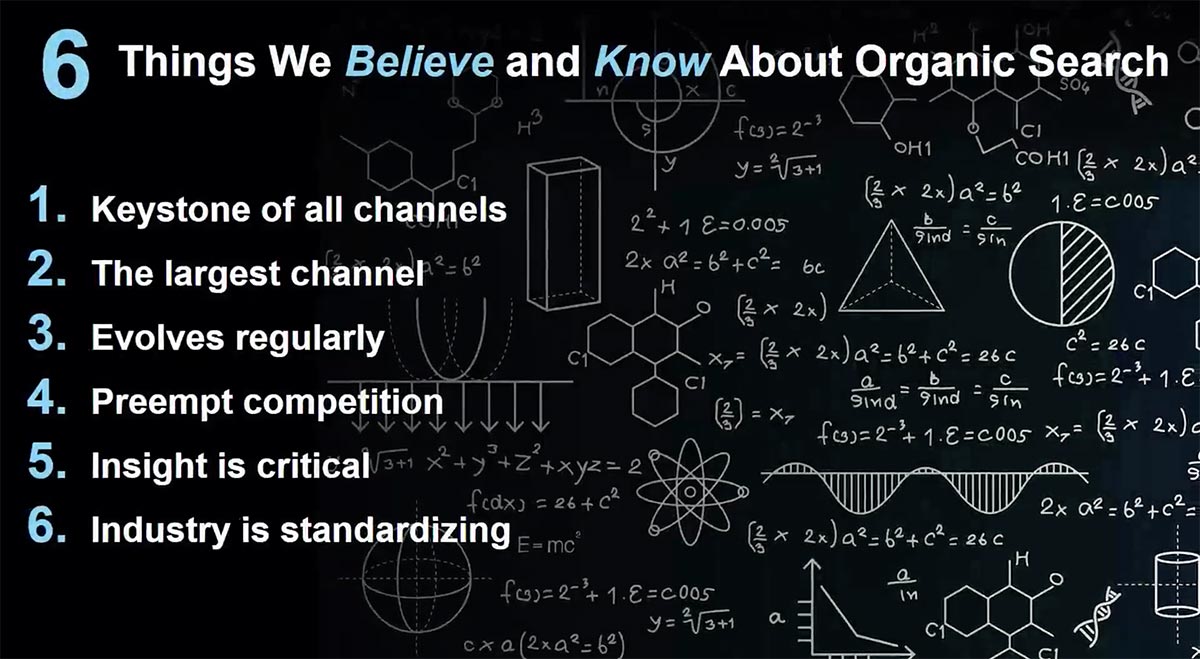If you’ve decided to make a video about your business, you’ll probably want to learn about the best ways to optimize it for search engine optimization (SEO). A video can be one of the most effective forms of content for getting people interested in your brand, product, or service. There are several important elements you should consider when optimizing your video for SEO, including keywords, a timestamp, and embedding the video on your own website.
Create content that resonates with your audience
Creating video content that resonates with your audience is a big part of marketing. The key to creating an effective video is understanding your target audience. There are many ways to do this. For example, you could do a questionnaire to find out what your readers want to see. You can also get a feel for your target audience through social media analytics.
Using video for marketing purposes can be a great way to enhance your SEO. In fact, over one billion hours of YouTube videos are watched every day. Videos that evoke a strong emotional response are more likely to be shared.
One way to make your video content more interactive is to have a call to action. This can be as simple as a text box on your video or a description of what your video is about. Having a clear call to action will help your viewers take the next step.
You can also include a link to your website in the call to action. Adding background music and narration to your video can further enhance its impact.
Creating content that relates to your audience can be difficult. Fortunately, it’s easier than ever to research your audience. It’s important to identify who you are talking to, as well as their demographics. Using an email survey can be an effective way to engage your audience.
If you do a thorough analysis of your audience, you’ll have a better idea of what they’re looking for. Your content should address their interests, concerns, and questions. By presenting your products in a more personal and informative way, you’ll be able to connect with your audience on a deeper level.
Include keywords in your video
Keywords are a core component of video SEO optimization. They help viewers find your video on YouTube, and they provide search engines with information that helps them decide what your video is about.
Videos should include keywords in the title and description. The title and description are the first things viewers see. Adding relevant keywords will help your video rank higher in the search engine results pages.
Your title should contain the most important keywords for your video. It should also be short and to the point. Ideally, your title should be around five words. This will keep it from getting cut off on the thumbnail.
In addition to the title, your description should be two to three sentences long. The description should provide an overview of your video, explain what users will learn from it, and include a call to action.
Tags are another way to include keywords in your video. YouTube uses them to classify content, and they show up directly under your video. However, you should limit the number of tags you use. Using too many will confuse users and search engines.
Video sitemaps are an excellent way to ensure that you include all of the metadata for your videos when you post new ones. You can create a video sitemap by placing HTML code on your website that designates your video titles, descriptions, and tags.
While you’re creating your video, think about how you’re going to optimize it. For example, if you’re making a cooking video, you may want to include a keyword or phrase describing what you’re cooking. Or, if you’re using a video as a marketing tool, you can include a keyword or phrase highlighting your brand or product.
Include a timestamp
If you want to improve your SEO for your YouTube videos, you need to include a timestamp. This helps viewers find the exact part of the video that they are looking for. You can add a timestamp in your video description, or in the comment section.
A timestamp is a small, readable line of text that tells users where the video starts and ends. Timestamps are useful for researchers, journalists, and students who are trying to quickly review a section of the video. It is also a great way to direct viewers to the parts of the video that are of most interest.
You can create timestamps for your videos manually or automatically. To do so, go to the Google Search Box and type in the keyword “key moments”. The results will show up with a title and a time stamp. Adding a timestamp will help Google recognize and index your video.
You can choose to add a time stamp manually, or to use a timestamp link. Using a timestamp can increase the number of views on your video and improve your ranking in Google.
Adding a timestamp is an easy process that doesn’t take long. It is a great video SEO hack. However, you need to find the right time to include one. Generally, the best times to include one are before a scene begins or after a scene ends. In addition, adding a timestamp can help you optimize your YouTube descriptions.
Once you have decided on the best timestamp for your video, you can begin to add it. Just make sure that the timestamp is relevant to the content of the video.
Embed the video on your own website
Embedding videos on your own website is a great way to create a custom video experience and to increase direct engagement. However, it is important to make sure you are utilizing the correct methods.
The first step is to find the right video hosting service. Depending on your needs, you may want to use a platform such as Vimeo. This platform offers a handy embed code that can be used to share your videos.
If you use a WordPress site, you can choose to automatically embed videos from a video hosting website. YouTube is also an option. These sites allow you to post a video in your blog post for free.
Squarespace is another platform that allows you to embed videos from several video websites. You can choose to upload a thumbnail or video block, edit the description, and enable autoplay. In addition, you can customize the title, add an attribution link, and adjust the alignment of the video.
You can also choose to embed videos from social media sites such as Twitter. Using an embed code will help you increase your average session duration. When your videos do well, you will be able to generate links and attract more visitors to your website.
Embedding your videos will also help you with your SEO. Aside from adding visual appeal to your page, you can also optimize the closed captions for relevant keywords. For example, if you have a product video on your page, you can create transcriptions that are similar to the copy on your page.
Live streaming your video is also an excellent way to reach your target audience. By knowing who your audience is and what they are looking for, you can narrow down your website focus and target the people most likely to convert.
Optimize the video for desktop browsers but not mobile devices
The best way to get your video content on tap is to make it mobile. To that end, a sprinkling of magic is needed to take the cake. So, how do you go about it? Fortunately, there are several magic formulas to choose from. Having one of these types of magic formulas is the best way to ensure the best experience for your customers. You can scour the internet for more information. The following is a rundown of the best ones. Whether you’re a web master, manager, or salesperson, the magic formula is here for you. Best of luck! Besides, it’s free!
If you want to learn how to write SEO content that will help you get paid by clients, then this is the course for you! Learn all about the ins and outs of writing great SEO content, so you can start making money right away. Click here to learn more
Did you miss our previous article…
https://thewritersden.top/?p=837